组件插件
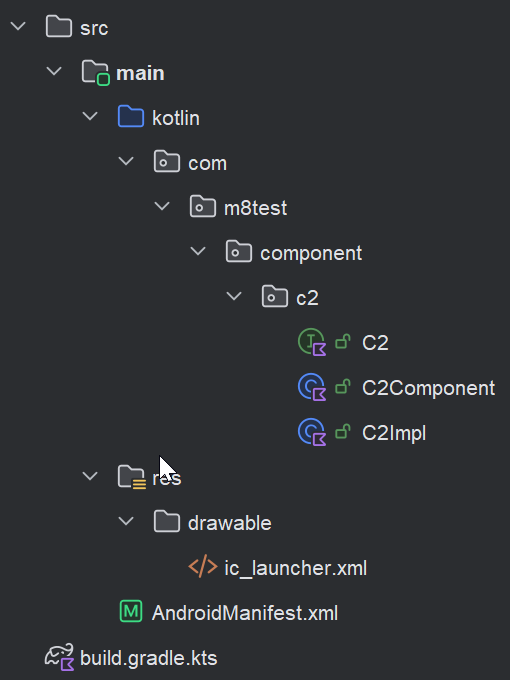
开发组件插件的步骤如下:
在
build.gradle.kts文件中添加m8test sdk依赖。为减小插件 APK 的体积,如果依赖项已包含在 M8Test Version Catalog 中,建议使用compileOnly方式引入依赖。
import com.m8test.util.VersionUtils
plugins {
alias(m8test.plugins.android.application)
alias(m8test.plugins.kotlin.android)
}
android {
namespace = "com.m8test.component.c2"
compileSdk = m8test.versions.compileSdk.get().toInt()
defaultConfig {
minSdk = m8test.versions.minSdk.get().toInt()
targetSdk = m8test.versions.targetSdk.get().toInt()
versionName = libs.versions.versionName.get()
versionCode = VersionUtils.getCode(versionName!!)
testInstrumentationRunner = "androidx.test.runner.AndroidJUnitRunner"
}
buildTypes {
release {
isMinifyEnabled = false
proguardFiles(
getDefaultProguardFile("proguard-android-optimize.txt"),
"proguard-rules.pro"
)
}
}
compileOptions {
sourceCompatibility = JavaVersion.toVersion(m8test.versions.sourceCompatibility.get())
targetCompatibility = JavaVersion.toVersion(m8test.versions.targetCompatibility.get())
}
kotlinOptions {
jvmTarget = m8test.versions.jvmTarget.get()
}
}
dependencies {
compileOnly(m8test.utilcodex)
compileOnly(m8test.m8test.sdk)
compileOnly(project(":component:c1:api"))
}
编写插件类,继承 AbstractComponent 并实现
getVariables方法
package com.m8test.component.c2
import com.blankj.utilcode.util.AppUtils
import com.m8test.plugin.api.ApkPluginProvider
import com.m8test.script.core.api.component.Variable
import com.m8test.script.core.api.engine.ScriptContext
import com.m8test.script.core.impl.component.AbstractComponent
/**
* Description TODO
*
* @date 2025/02/02 21:10:37
* @author M8Test, [email protected], https://m8test.com
*/
class C2Component(apkPluginProvider: ApkPluginProvider) : AbstractComponent(apkPluginProvider) {
override fun onInstall() {
super.onInstall()
addDependency {
setName("C1")
setVersion(AppUtils.getAppVersionName())
// setUrl("http://")
}
}
override fun getVariables(scriptContext: ScriptContext): List<Variable> {
return listOf<Variable>(C2Impl(scriptContext))
}
}
定义一个接口,继承 Variable 接口,并在其中定义所需方法
package com.m8test.component.c2
import com.m8test.script.core.api.component.Variable
/**
* Description TODO
*
* @date 2025/02/02 21:07:40
* @author M8Test, [email protected], https://m8test.com
*/
interface C2 : Variable {
fun test()
}
实现第 3 步中定义的接口
package com.m8test.component.c2
import com.m8test.component.c1.api.C1
import com.m8test.script.core.api.engine.ScriptContext
import java.lang.reflect.Type
/**
* Description TODO
*
* @date 2025/02/02 21:08:08
* @author M8Test, [email protected], https://m8test.com
*/
class C2Impl(private val scriptContext: ScriptContext) : C2 {
override fun test() {
val c1 = scriptContext.getCurrentScript().getVariable(C1::class.java)
// 调用其他组件的方法
c1.test()
scriptContext.getBindings().getConsole()
.log("c2 test ${scriptContext.getCurrentScript().getConfig().getName()}")
}
override fun getPublicType(): Type {
return C2::class.java
}
override fun getGlobalName(): String {
return "c2"
}
override fun isPrefixRequired(): Boolean {
return true
}
override fun isSuffixRequired(): Boolean {
return true
}
}
在
AndroidManifest.xml中配置插件信息
<?xml version="1.0" encoding="utf-8"?>
<manifest xmlns:android="http://schemas.android.com/apk/res/android">
<application android:icon="@drawable/ic_launcher">
<meta-data
android:name="com.m8test.plugin.description"
android:value="本插件实现了简单的组件功能以及演示如何依赖其他组件." />
<meta-data
android:name="com.m8test.plugin.url"
android:value="https://github.com/m8test/Plugins" />
<meta-data
android:name="com.m8test.plugin.type"
android:value="component" />
<meta-data
android:name="com.m8test.plugin.name"
android:value="C2" />
<meta-data
android:name="com.m8test.plugin.className"
android:value="com.m8test.component.c2.C2Component" />
</application>
</manifest>
com.m8test.plugin.type: 插件类型,此处为componentcom.m8test.plugin.name: 插件名称,可为任意字符串com.m8test.plugin.className: 插件实现类的全限定类名
通过 Component.addDependency 添加组件依赖。在此之前,需要在 build.gradle.kts 文件中添加所依赖组件提供的 SDK,使用 compileOnly 方式即可。如果未使用其他组件的 API,则可跳过此步骤
09 December 2025